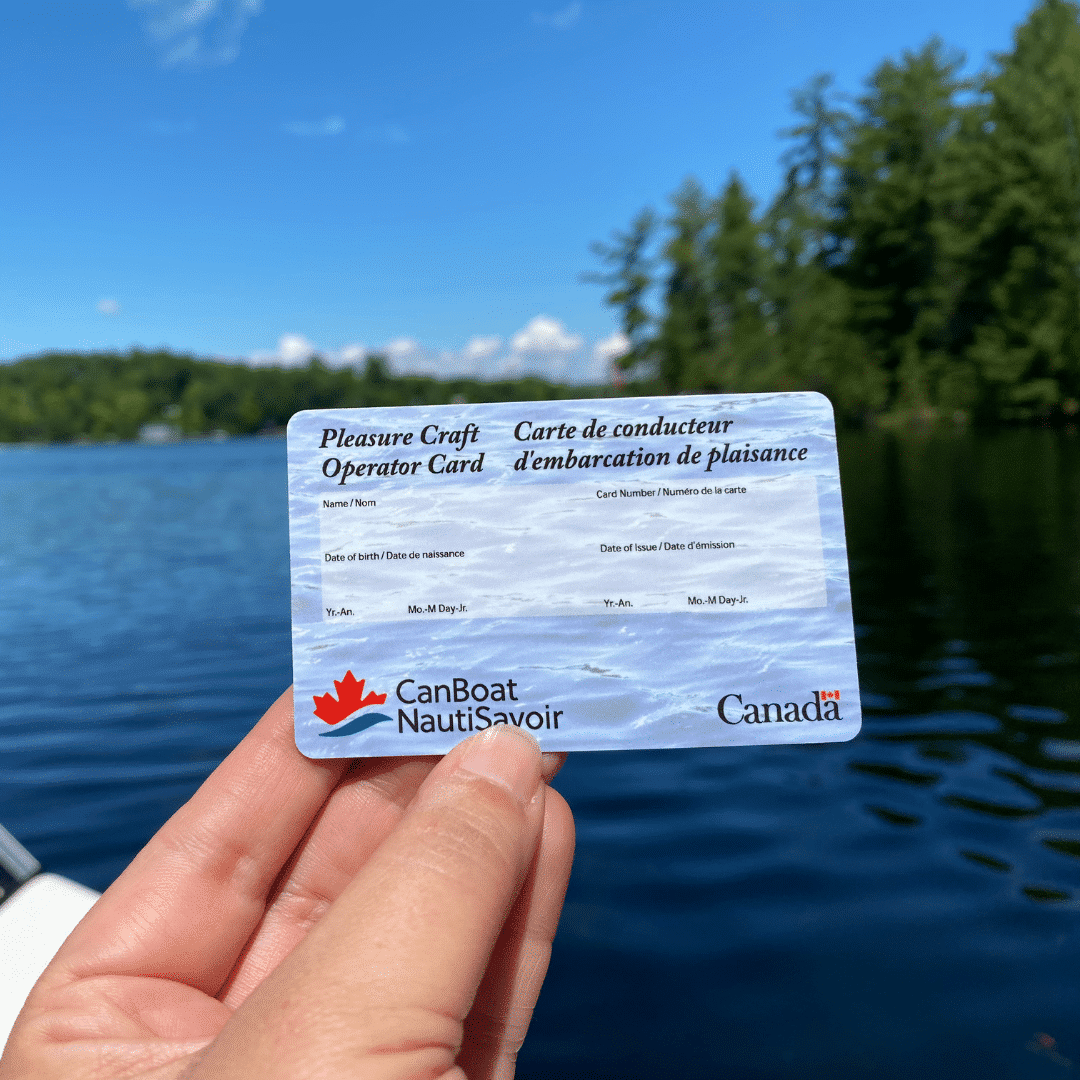Description
Please go to your profile and update your address before placing the order. To update the address – Click here
How to Order Card Replacements:
Please follow these steps to order your card replacement (CPS-ECP or Red Cross) online
- Click on the Register button on the top, right of this page, and reclaim your account as a Returning User. Please make sure to reclaim your existing account and not create a new one. Or Login if you already have a member/student profile in the IT system that launched in November 2019 and skip to step 4.
- You will have to provide a valid unique email address and create your password.
- After you have validated your email, you will have to login.
- Go to My Profile (under your name on the top right) and verify your address and update it if needed, as well as all the other personal information.
- Proceed to Store Tab – Online Store. On the new page, choose the card you need to order – Click on the “+” sign and proceed to payment. If you are not a member, or if your membership has expired, please choose non-member price.
After the card has been ordered, the process takes 4 to 6 weeks. Note: you will receive a temporary digital card by email.
For any other information or support, feel free to send an email to cartes-cards@cps-ecp.ca
If you didn’t get your card from us, simply look for your profile on Transport Canada’s course provider lookup tool, then contact the provider. Or to order replacement cards from CanBoat / NautiSavoir send a screen shot confirming that you have PCOC in the databank to: cartes-cards@cps-ecp.ca.